Television viewing and recording was (initally) my top priority. It is a bit ironic that I have not successfully tested this feature for either platform. However, this was about to change. I decided that my BT878 based card just wasn’t going to cut it. Hauppauge has always been the big name in consumer computer-based television and video-in. The selection of PCI pvr (WinTV-PVR) products has grown recently, ranging from the PVR-150 to the massive PVR-500 MCE. There are some important things to understand about the PVR product line. The PVR-250 and PVR-350 have been around for a while. They use an established series of mpeg hardware encoders for realtime compression during recording. The PVR-150 and PVR-500 are newer products. They share the same chipset with each other. The PVR-150, however, does not have a hardware MPEG video decoder. All models have radio tuner capability, except the PVR-500 (because it’s dual-tuner inputs don’t leave enough room for the radio antennae input). The 150, 250, and 350 are available as non-mce versions. This means that they come with a remote… a remote that is not compatible with Windows Media Center Edition. So the MCE-versions all come without remotes, since Windows MCE already has one. The PVR-500 is only available in the MCE version.
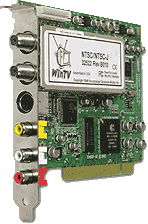
Hauppauge makes some nice gear,
including the PVR 250.
The two most tempting models are the PVR-150 and PVR-500. The former for it’s low price point, and the later for it’s drool-worthy dual tuner capability (record 2 shows at once, or watch a channel while recording another). However, these are currently completely incompatible with MythTV and more specifically, Video 4 Linux. They use a new single-chip hardware configuration. This may change in the future as the PVR-500 becomes more widely used. However support for the PVR-150 may never exist as it lacks a hardware MPEG decoder of any sort. If you want to keep your options open, enabling yourself to switch between Linux and Windows solutions, stay away from the PVR-150 and PVR-500… at least for now. The PVR-350 is not offered as a MCE version, increasing it’s price. Additionally, I could find no inherent performance or feature benefits over the PVR-250. My decision was made, WinTV-PVR-250MCE. (Yeah… that deserves a Type-R as well…)
A few days later and the Tuner was installed. Rather than replace my MCE installation with MythTV, I opted to swap out my hard drive with a spare 20 gb unit. By know, you may be wondering why I didn’t just dual-boot my system. My answer? My final solution would not be in a dual-boot environment. Additionally, I only have a 40 gb drive. There’s no way I could do much with both environments installed on the same drive. Back to my MythTV install. The only major changes I made to the default KnoppMyth install were to my /etc/fstab file (to automount my video and music shares) and to the /etc/X11/XF86Config file (for X resolution, overscan, color depth, etc.). I backed them up to a network drive and was able to re-use them for this re-install. Once again, I tried to view network videos… still no luck. Perhaps I could have solved this with a few mplayer command line tweaks. I didn’t have the patience or concentration to deal with that at the moment. On to the TV. I was able to download the latest tv listings and flip through a few stations. The interface is quite nice; a little more interesting than MCE, but a little more dated at the same time. Responsiveness is good, but there is a slight lag when flipping channels, something that I did not notice in MCE. All of the other features are on par with their MCE counterparts. In short, TV viewing and recording are excellent using MythTV. The guide and viewer are mature and bug-free. So far this is the most developed feature in this environment. I am officially impressed.
Back to Windows XP Media Center Edition 2005 (Type-R Sti J-Spec Turbo GT). The tuner setup process is a breeze, it detects your tv signal type and uses your locale and zip code to locate the correct tv listings for your area. The signal types are: Antennae, Cable, and Set Top Box (Satellite, Digital Cable)… that last one caught my attention. Currently, I’ve connected my Media PC directly to the cable line with a simple 2-way splitter (the other end connects to my digital cable box). After checking out the connections on the back of my cable box, I noticed an unused “Out to TV” coaxial connection (I’m using s-video out for my cable box to tv connection). So, I removed the splitter, hooked the cable line directly to my cable box, and my Hauppauge card directly to the “Out to TV” connection on the cable box. I re-ran the tuner configuration wizard in MCE and it detected the set top box signal! However, it informed me that the IR hardware required to control the set top box was not installed, and could not continue. My remote arrived a few days later. I simply plugged it in, and it worked. The Media Center controlled my cable box using 1 of the 2 “IR blasters” attached the the ir receiver. This enabled full Media Center interaction with all of my available cable channels, digital included. While there is a split-second lag between button press and channel change (due to this man-in-the-middle kind of interface), it is mostly transparent.
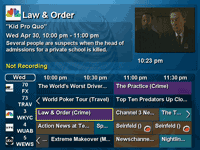
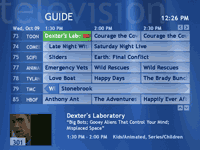
MythTV’s guide (left) is slightly more attractive than XP Media Center Edition (right)… at least in my opinion, but both are feature rich and responsive.
Compared side-by-side MythTV and MCE’s television playback and recording features are very similar. Both offer an intuitive interface that allows on-the-fly and scheduled recording with a few keypresses. Both interfaces are snappy, though the set top box control that I decided to use with MCE does have a barely noticable delay. I did not find a similar way to integrate my cable box with MythTV. According to their respective websites, both solutions offer dual-tuner support. This would allow one to record one channel and watch another, or record 2 different channels simultaneously. Now that I am using my cable box as a tuner source, I can see the need for such a feature.
In the final installment of this article, I will summarize my findings, list the components I investigated and selected (with the reasons for said decisions), and deliver my opinion on which solutions fit which users. I never got around to trying out the solutions offered by SnapStream, but I may still do so at some time in the future. Stay tuned…
 Pictures
Pictures
Leave a Reply